QuadGrunged
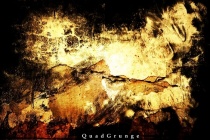
QuadGrunged pack contains 10 grungy abstract brushes compatible with PS 7 and up!
Other Brushes by env1ro :
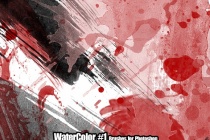
WaterColor .1. Brushes Pack
17 brushes (4 144Kb)
Paint Lines brushes
24 brushes (12 085Kb)
HighTech Circles
19 brushes (2 162Kb)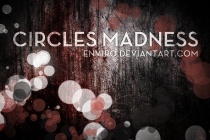
Circles Madness
7 brushes (123Kb)
BloodySplattz .1.
12 brushes (945Kb)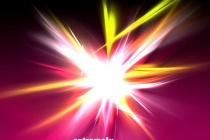
extremelyABSTRACT
20 brushes (11 335Kb)
Related brushes :

Brush Pack - Grungy Frames 02
6 brushes (2 068Kb)
PHOTOSHOP BRUSHES : grungy
5 brushes (187Kb)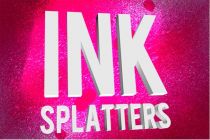
Grungy Ink Splatter Sprays
45 brushes (26 381Kb)









